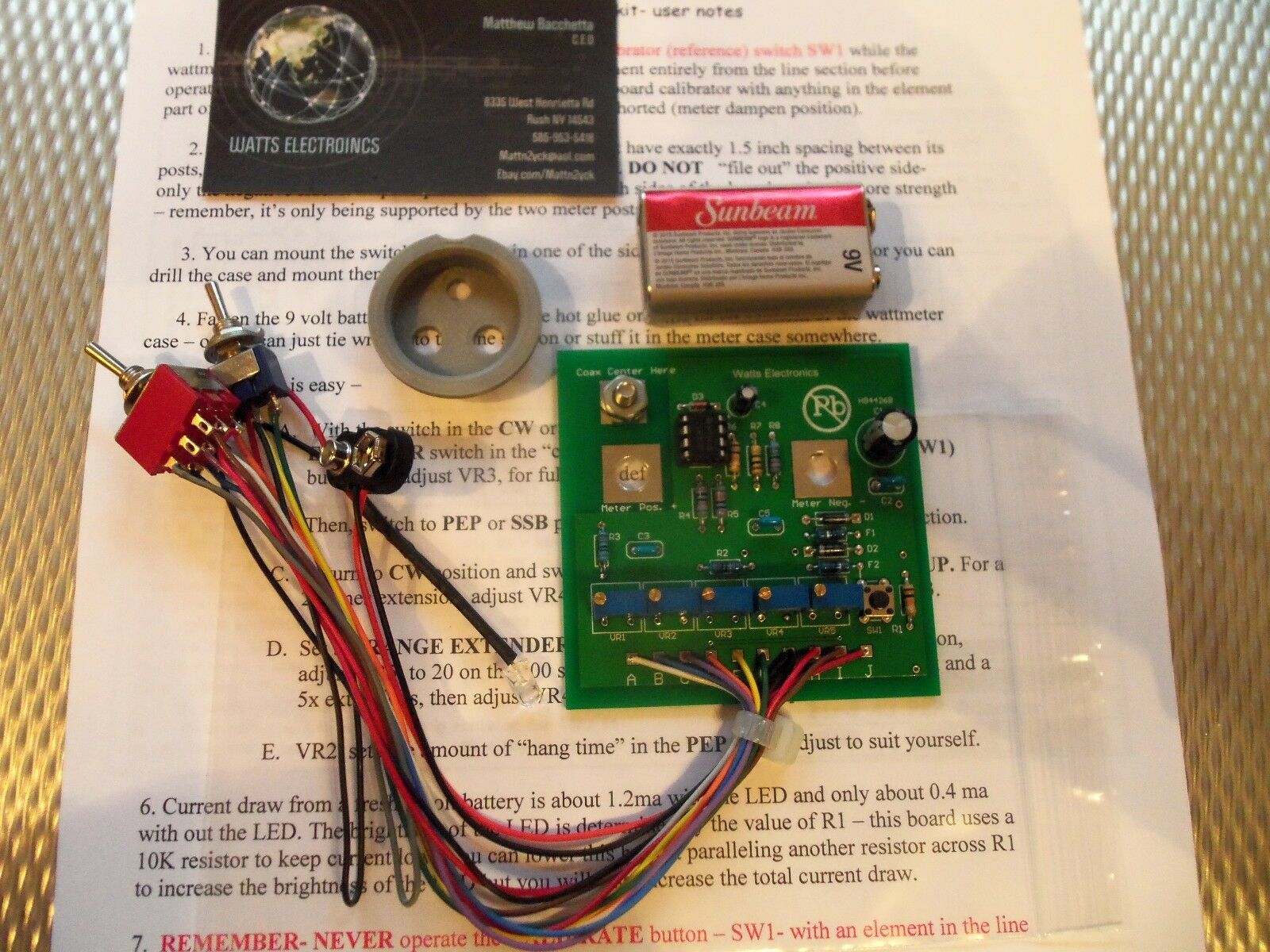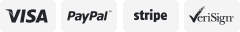-40%
FT-857 FT-897 External Multi-function Extension Table VSWR Power S Table
$ 8.36
- Description
- Size Guide
Description
FT-857 FT-897 External Multi-function Extension Table VSWR Power S TableDescription:
FT - 857 - d, FT - 897 - d external display Settings header the methods:
* the Receive the Display Settings
1, press [FUNC] key to enter the setup menu and enable the extended menu.
2, the rotate (SELECT) to call up the setup menu item No - 060 [MTR ARX SEL].
3, rotate/DIAL to select an external instrument display:
- SIG: the input signal strength display
- CTR: Discriminator Center Meter
- the VLT: 'voltage
- N/A: blank
- the FS: buckle in the instrument 1 ma full scale output signal calibration standard
External instruments
- OFF: Turn OFF the meter.
4, press [FUNC] button to save the Settings and exit the setup menu.
* Emission Display Settings *
1, press [FUNC] key to enter the setup menu and enable the extended menu.
2, the rotate (SELECT) to call up the setup menu item No - 061 [MTR ATX SEL].
3, rotate/DIAL to select an external instrument display:
- PWRS: the transmit power the display
- ALC: Automatic Level Control voltage display
- the MOD: Modulation Level Display
- SWR: SWR display
- the VLT: Display Supply Voltage
- N/A: blank
- OFF: Turn OFF the meter.
Instrument has had been calibrated at the time of shipment (if the required calibration),
Calibration method is as follows
1, press [FUNC] key to enter the setup menu and enable the extended menu.
2, the rotate (SELECT) to call up the setup menu item No - 060 [MTR ARX SEL].
3, rotate/DIAL to select the FS.
4, with a small flathead screwdriver to adjust the calibration adjustment hole rear, so the
The header pointer to full scale.
5, the calibration is complete!
If you can not find the Numbers of 60, 61 menu, is this two radio hidden menu, Long press the
F is the key to open the menu Settings, the 1 st menu set to ON, press the F key to open the exit to
Save the hidden menu
number of shipments: 1pcs